Prerequisite 1
Unknown Sources
To install the ZAK TV Player, you will need to enable the option “Apps from Unknown Sources.”
If you already have Developer Mode enabled, you do not need to do this step.
This guide applies to all new Fire TV devices running OS versions 7.2.8.5 and later, where Amazon has removed/hidden Developer Options.
For all other Android devices, you will not need to do this. Please skip to Prerequisite #2.
This guide applies to all new Fire TV devices running OS versions 7.2.8.5 and later, where Amazon has removed/hidden Developer Options.
For all other Android devices, you will not need to do this. Please skip to Prerequisite #2.
Step-by-Step Instructions
-
From the Device’s Main Menu, scroll to Settings.
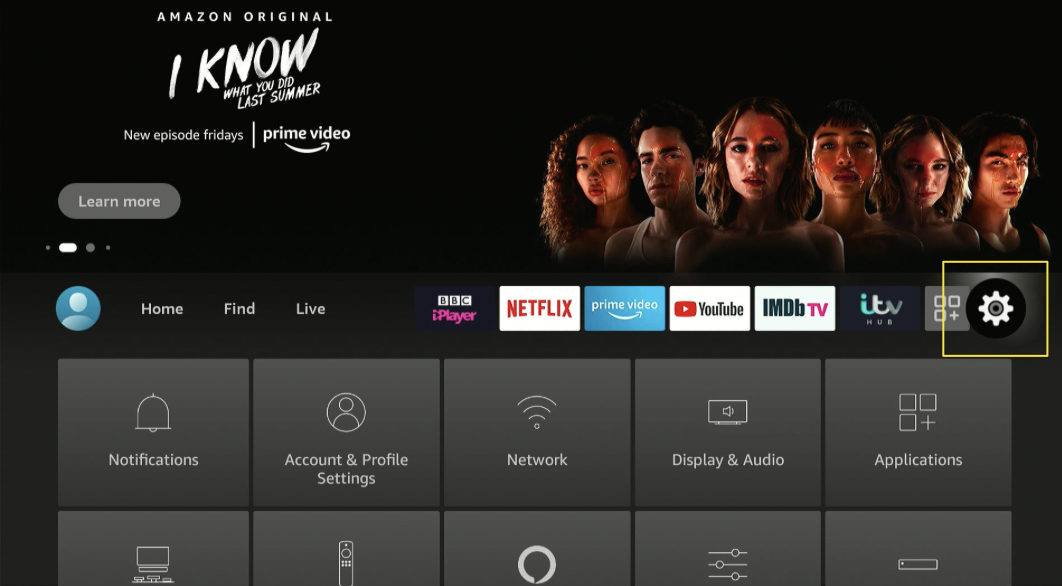
-
Click My Fire TV.
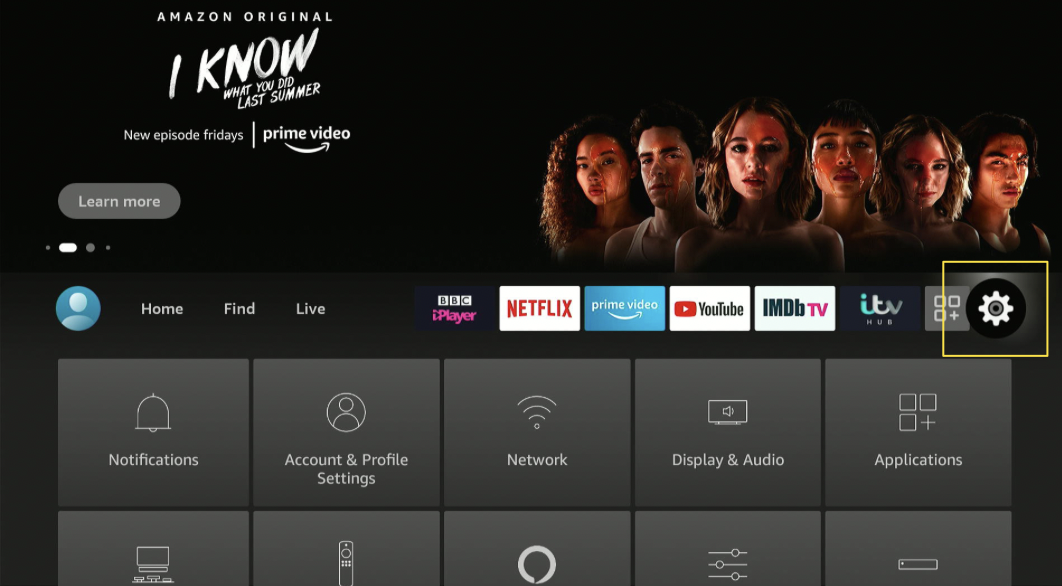
-
Click About 7 times quickly.
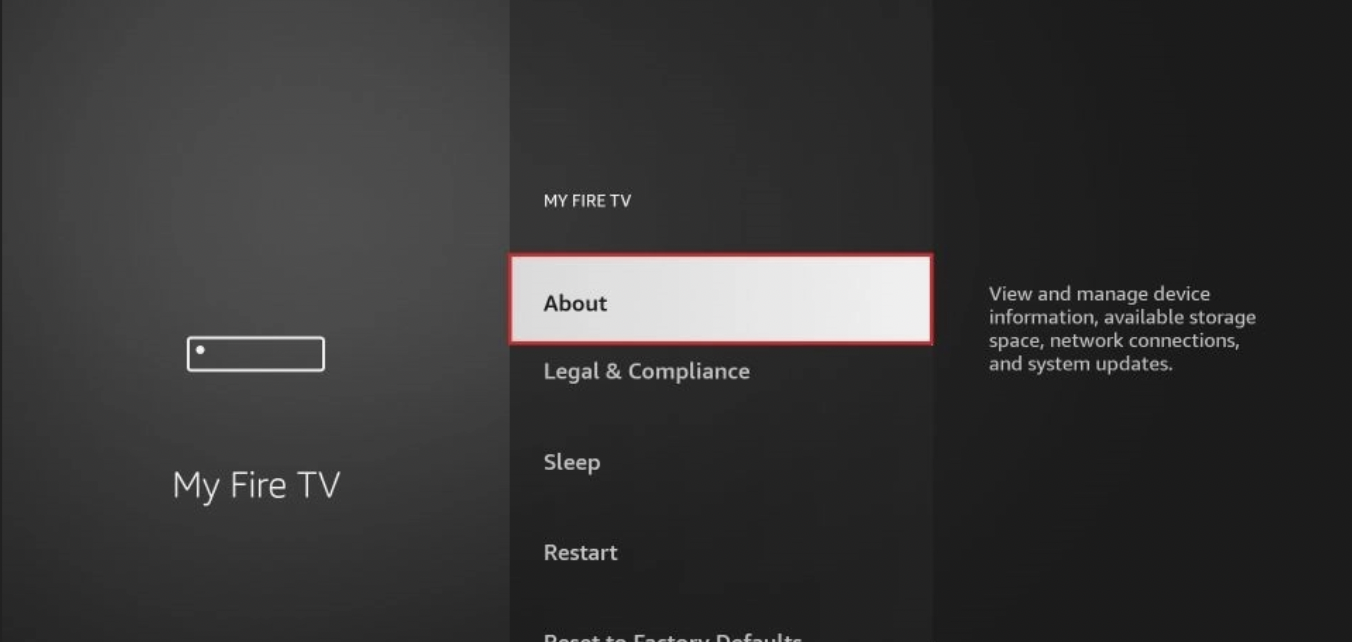
-
You will see a notification at the bottom saying, “No need, you are already a developer.”
-
Press the Back button once or go back to My Fire TV. You now see the Developer Options.
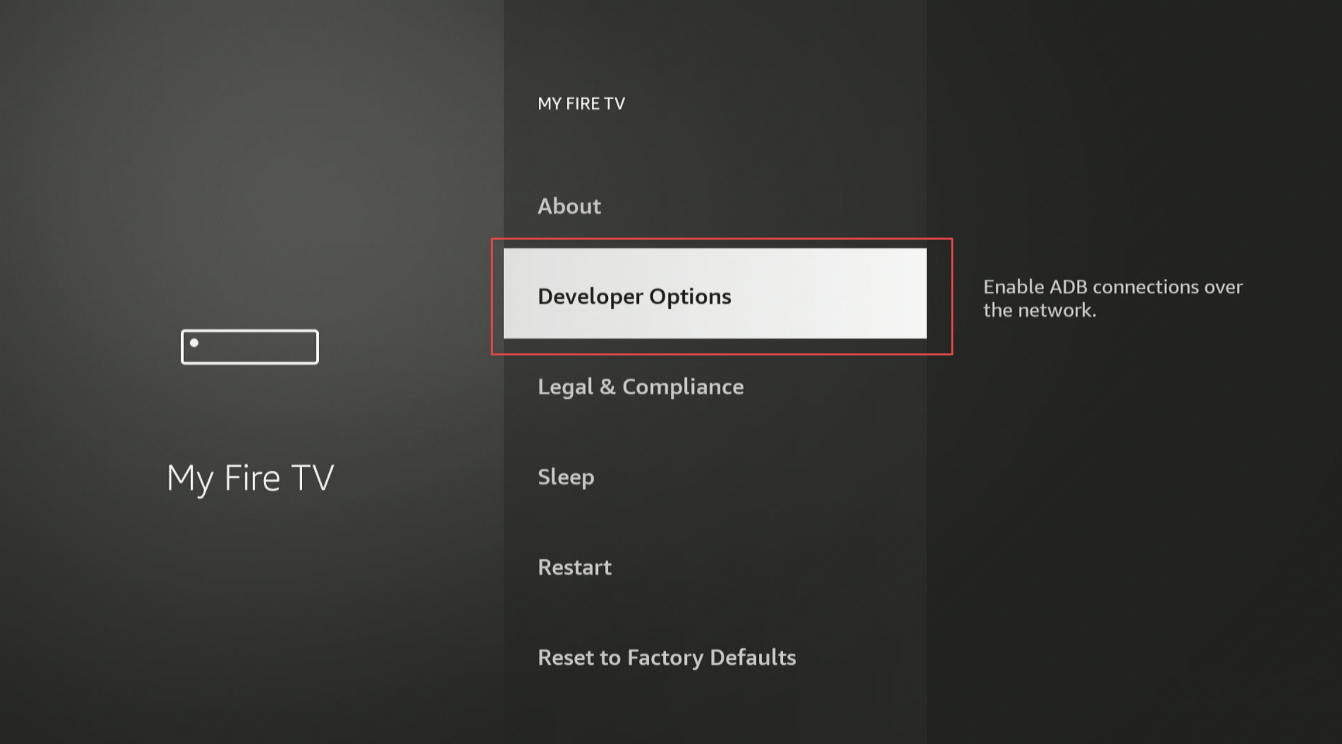
Congratulations! You've enabled Apps from Unknown Sources. Now you can go inside the Developer Options to enable Apps from Unknown Sources to sideload APKs. 🎉